We see how to composite in mirage, now the aim is to control the engine part of mirage for Live control.
back : Video compositing with mirage
Download tutorial01 files: tutorial01
Basic control Patch
The idea is to crossfade from Bus A to the Bus B in a given time (in 5s , 10s...)
The address under mirage is: main.crossfade <float> 0-100%, 0% bus A, 100% bus B
You can find all the adresses in mirage/docs/ folder or up to date addresses list: mirage addresses.
1. Open the mirage standalone appl
2. Open the patch guy01_main.crossfade in the Maxruntime with mirage (you are working on local zone)
NB: local zone means that the engine and the control patch are on the same computer.
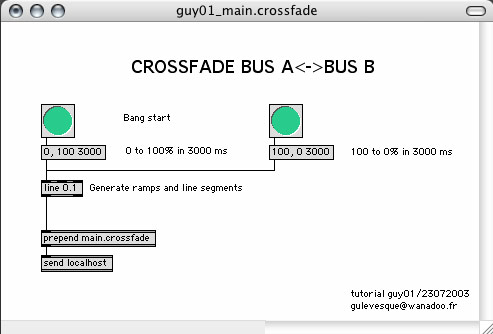
BANG: allows to send the departure of effect
0, 100 3000: from 0 to 100 in 3000ms
line: the progression of the value departure to the end value
send main.crossfade: send to the address mirage main.crossfade
Another way to control engines is to work with the The Control Surface Tools which allow to preset compositing and build Conduite patch
Conclusion
Architecture engine/control interface thus makes it possible to tackle the question of the real time of the real time: i.e. how to build dynamic environments real time evolving/moving in real time according to the desire of the creative team and the interpreters.
Real time of the real time the prerequisite to the interactivity in the field of the alive spectacle.
Back to Tech home
back : Video compositing with mirage
Download tutorial01 files: tutorial01
Basic control Patch
The idea is to crossfade from Bus A to the Bus B in a given time (in 5s , 10s...)
The address under mirage is: main.crossfade <float> 0-100%, 0% bus A, 100% bus B
You can find all the adresses in mirage/docs/ folder or up to date addresses list: mirage addresses.
1. Open the mirage standalone appl
2. Open the patch guy01_main.crossfade in the Maxruntime with mirage (you are working on local zone)
NB: local zone means that the engine and the control patch are on the same computer.
BANG: allows to send the departure of effect
0, 100 3000: from 0 to 100 in 3000ms
line: the progression of the value departure to the end value
send main.crossfade: send to the address mirage main.crossfade
Another way to control engines is to work with the The Control Surface Tools which allow to preset compositing and build Conduite patch
Conclusion
Architecture engine/control interface thus makes it possible to tackle the question of the real time of the real time: i.e. how to build dynamic environments real time evolving/moving in real time according to the desire of the creative team and the interpreters.
Real time of the real time the prerequisite to the interactivity in the field of the alive spectacle.
Back to Tech home